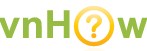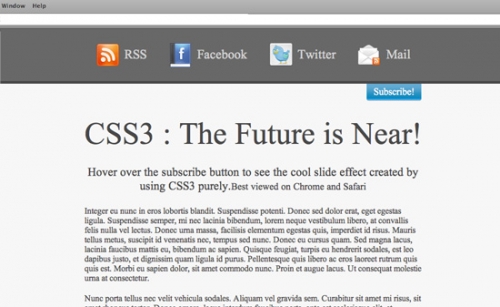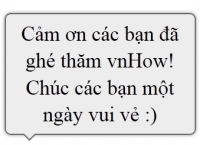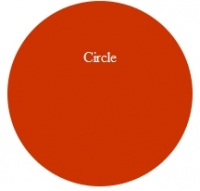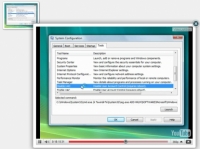loading...
06-07-2010 11:13
Cách tạo Slide Out Panel với CSS3
Nhiều website có một panel ẩn với các thông tin như liên hệ, góp ý. Khi người dùng click hoặc đưa chuột vào một nút, panel này sẽ hiện ra với hiệu ứng đẹp mắt. Thông thường các website sử dụng jQuery, bài viết này sẽ hướng dẫn các bạn dùng CSS3.
Chia sẻ:
Bài cùng chủ đề
loading...