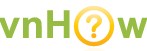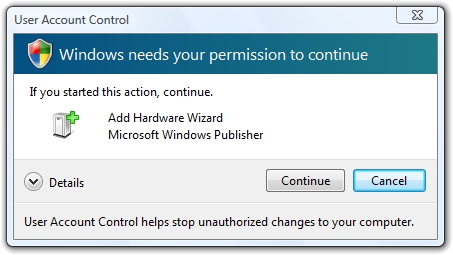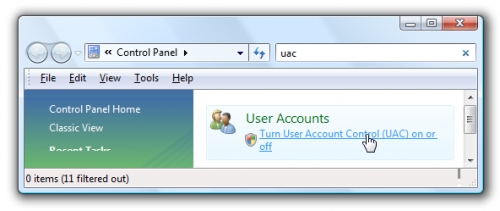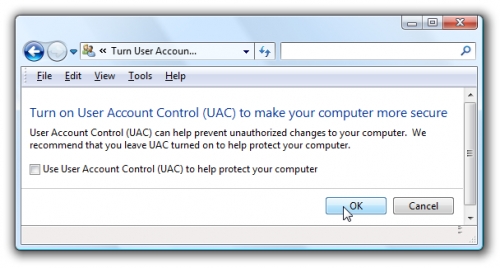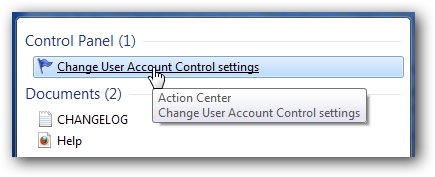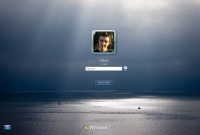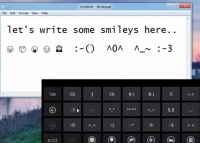loading...
22-06-2010 07:19
Vô hiệu hóa User Account Control trên Windows Vista và Windows 7
Tính năng User Account Control trên Windwos Vista và Windows 7 có thể làm phiền bạn khi bạn cần mở một ứng dụng hoặc thực hiện các thiết lập.
Trên Windows Vista
Trên Windows 7
Chia sẻ:
Bài cùng chủ đề
loading...