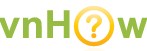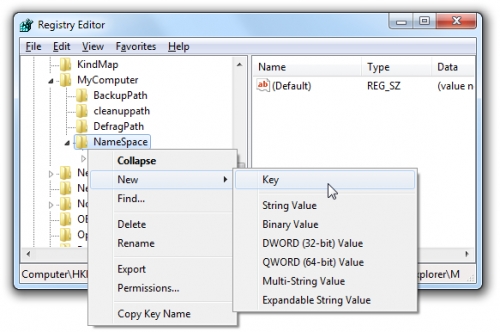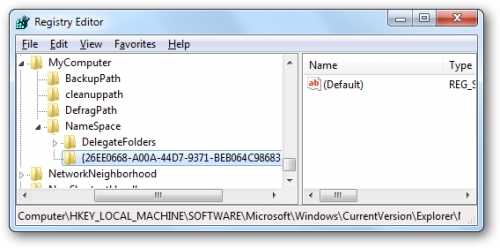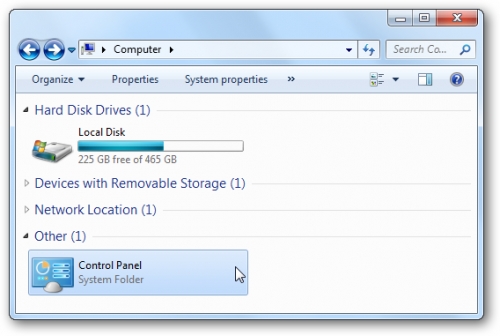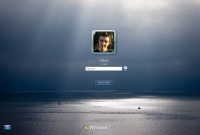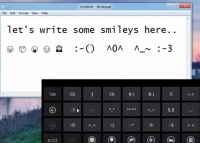loading...
21-06-2010 09:21
Cách thêm Control Panel vào cửa sổ My Computer trên Windows Vista hoặc Windows 7
Mặc định, Windows Vista và Windows 7 không hiển thị Control Panel trong cửa sổ My Computer như trên Windows XP. Bạn có thể hiển thị Control Panel bằng cách chỉnh sửa Registry.
Chia sẻ:
Bài cùng chủ đề
loading...