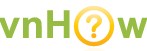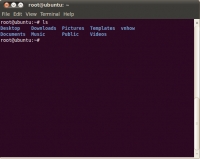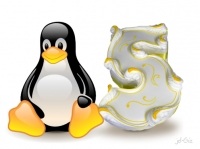loading...
04-04-2011 20:45
Cách tạo user trên Ubuntu từ dòng lệnh
Ubuntu là một bản phân phối Linux được ưa chuộng hiện nay, bài viết sẽ hướng dẫn các bạn cách tạo user trên hệ điều hành này.
Chia sẻ:
Bài cùng chủ đề
loading...