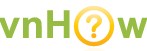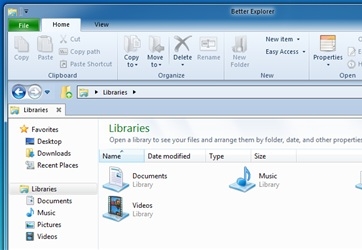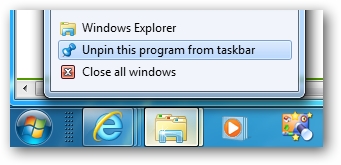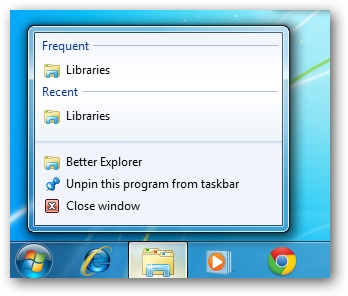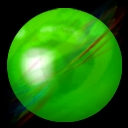loading...
21-10-2011 10:46
Cách sử dụng Windows 8 Explorer Ribbon trên Windows 7
Explorer Ribbon là một tính năng mới trên Windows 8 giúp người dùng duyệt file, folder và thao tác nhanh chóng hơn. Nếu dùng Windows 7, các bạn có thể sử dụng tính năng này với phần mềm Better Explorer.
Chia sẻ:
Bài cùng chủ đề
loading...